Appearance
🚀 Launch
Launching BuildKey on Aspecta includes two steps:
- Create a builder and project profile
- Launch your project
1. Create Profile
The goal of builder and project profile is to provide communities a comprehensive view of you and your to-be-launched project.
Create a Builder Profile
The easiest way to create a Builder Profile is by logging into Aspecta with a GitHub account. This automatically generates a profile with attestations.
Alternatively, you can use Wallet Connect to create a profile and add custom information.
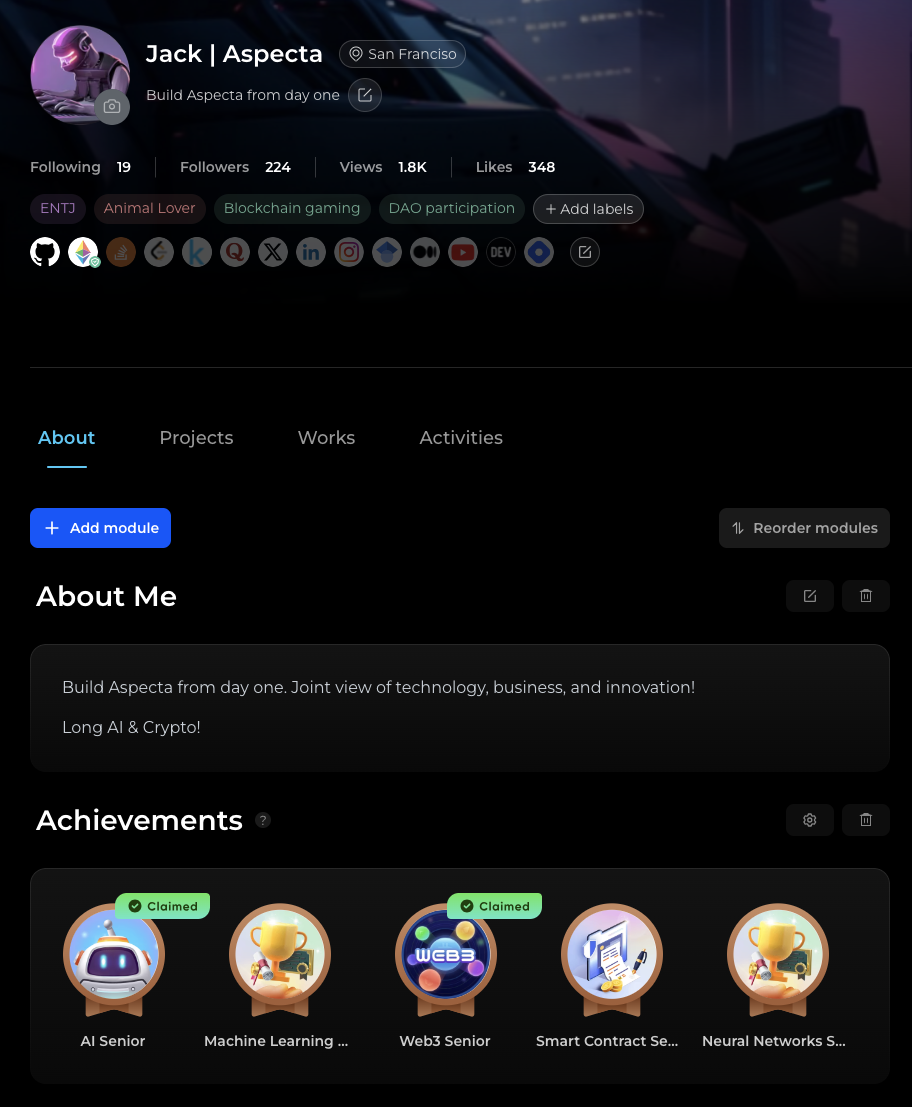
Create a Project Profile
You can create a project profile from your builder profile, or directly from the Launch button on https://trade.aspecta.ai.
If you are a contributor of the project, the simplest way is to create a profile is to import it from the GitHub repo. You can also create it manually and add custom information.
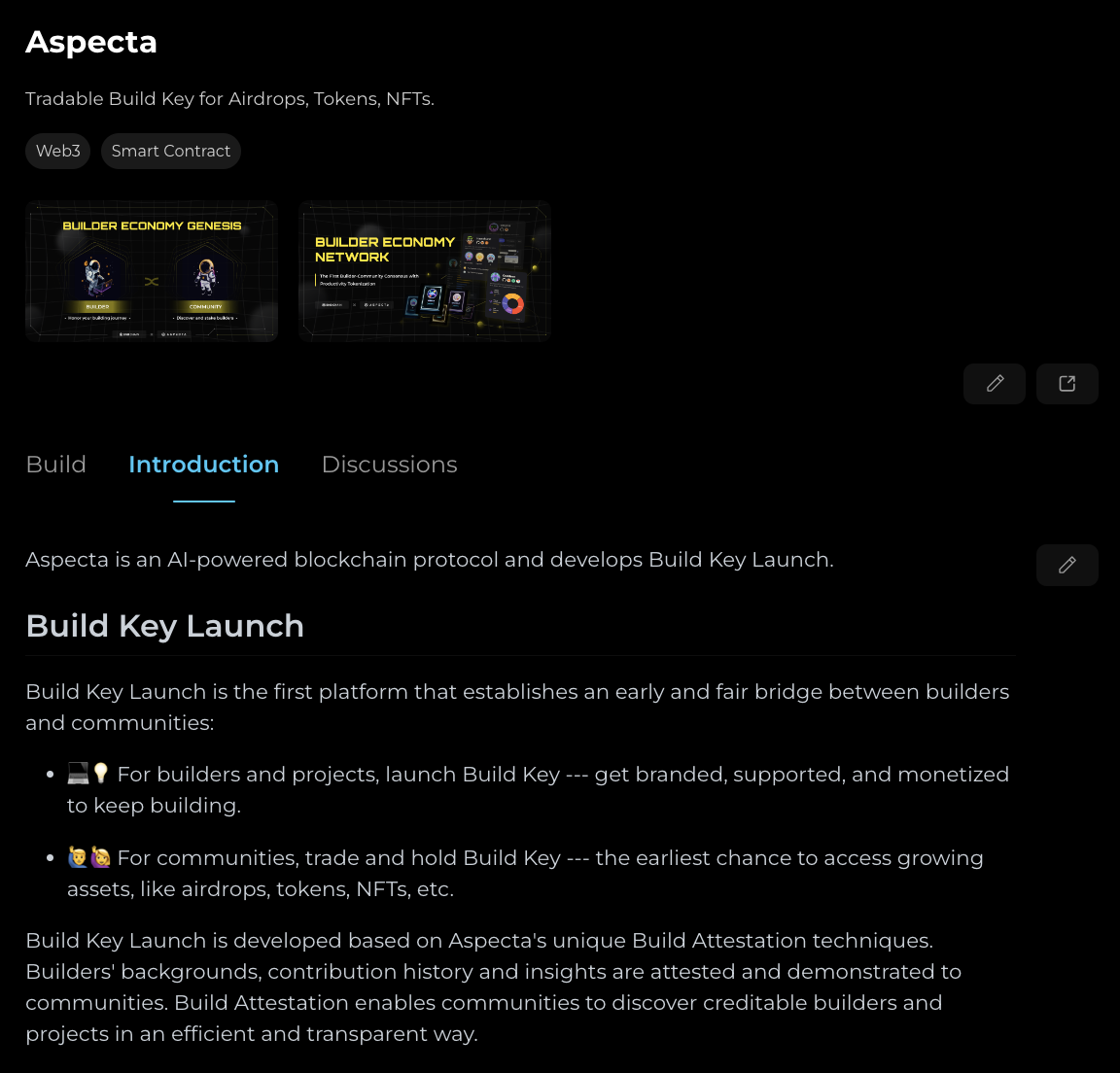
2. Launch Project
Once have your project profile created, you can now launch BuildKey based on your project. Your project profile and key trading configurations are customizable.
Currently, the BuildKey Launch only accept whitelisted projects and builders. To join the whitelist, apply on https://form.typeform.com/to/BRJEq9OK or contact us at [email protected].